사용자가 화면에서 정보를 등록하면 그 정보를 recoilstate을 통해 저장
-> 마지막 단계에서 recoil에 저장된 정보를 axios를 통해 서버로 보냄
정보를 서버로 넘겨줄 때 헤더에 access token도 함께 넣어서 보내줘야 했다.
import { styled } from "styled-components";
import { useRouter } from "next/router";
import { useState, useEffect } from "react";
import axios from "axios";
import { useRecoilValue } from "recoil";
import {
registerHomeUpLoadFileState,
registerHomeWholeInfoState,
} from "@/lib/states";
const RegisterComplete = () => {
const router = useRouter();
const handleGoCompleteButtonClick = () => {
router.replace("/");
};
const uploadFile: object | null | string = useRecoilValue(
registerHomeUpLoadFileState
);
const registerHomeWholeInfo = useRecoilValue(registerHomeWholeInfoState);
console.log(uploadFile);
useEffect(() => {
handleUpload();
}, []); // 페이지 로드 시 한 번만 업로드하도록 설정
const handleUpload = async () => {
if (uploadFile === null) {
console.error("uploadFile is null");
return;
}
const jsonRegisterHomeWholeInfo = JSON.stringify(registerHomeWholeInfo);
const blobRegisterHomeWholeInfo = new Blob([jsonRegisterHomeWholeInfo], {
type: "application/json",
});
const formData = new FormData();
if (uploadFile instanceof File) {
formData.append("files", uploadFile);
} else if (uploadFile instanceof Blob) {
formData.append("files", uploadFile);
} else {
console.error("Unsupported type for uploadFile");
return;
}
formData.append("request", blobRegisterHomeWholeInfo);
console.log(formData.get("files"));
console.log(formData.get("request"));
const access_token =
"서버를_통해_받은_access_token";
axios.defaults.headers.common["Authorization"] = `Bearer ${access_token}`;
try {
const uploadResponse = await axios({
method: "post",
url: "https://banggeul.store/properties",
data: formData,
headers: {
"Content-Type": "multipart/form-data",
},
});
console.log(uploadResponse); // 업로드 응답 확인
} catch (error) {
console.log(error);
}
};
return (
<StepsContainer>
<RegisterHomeCompleteGif />
<RegisterHomeCompleteMessage>
내 집 등록하기가
<br />
완료됐어요!
</RegisterHomeCompleteMessage>
<RegisteredHomeInfoDiv>
<RegisteredHomeInfoDivTitle>내 집 정보</RegisteredHomeInfoDivTitle>
<TwoInfoDiv>
<SmallInfoDiv>
<SmallInfoKey>보증금</SmallInfoKey>
<SmallInfoValue>500만원</SmallInfoValue>
</SmallInfoDiv>
<SmallInfoDiv>
<SmallInfoKey>월세</SmallInfoKey>
<SmallInfoValue>50만원</SmallInfoValue>
</SmallInfoDiv>
</TwoInfoDiv>
<TwoInfoDiv>
<SmallInfoDiv>
<SmallInfoKey>크기</SmallInfoKey>
<SmallInfoValue>23㎡</SmallInfoValue>
</SmallInfoDiv>
<SmallInfoDiv>
<SmallInfoKey>평수</SmallInfoKey>
<SmallInfoValue>7평</SmallInfoValue>
</SmallInfoDiv>
</TwoInfoDiv>
<TwoInfoDiv>
<SmallInfoDiv>
<SmallInfoKey>관리비</SmallInfoKey>
<SmallInfoValue>6만원</SmallInfoValue>
</SmallInfoDiv>
<SmallInfoDiv>
<SmallInfoKey>구조</SmallInfoKey>
<SmallInfoValue>원룸(오픈형)</SmallInfoValue>
</SmallInfoDiv>
</TwoInfoDiv>
</RegisteredHomeInfoDiv>
<CompleteButton onClick={handleGoCompleteButtonClick}>
확인
</CompleteButton>
</StepsContainer>
);
};
export default RegisterComplete;
const StepsContainer = styled.div`
position: relative;
background-color: #ffffff;
display: flex;
flex-direction: column;
justify-content: center;
text-align: center;
align-items: center;
width: 100%;
/* border: 1px solid green;
box-sizing: border-box; */
`;
const RegisterHomeCompleteMessage = styled.div`
position: absolute;
text-align: center;
font-size: 25px;
font-weight: 700;
color: black;
top: 275px;
/* border: 1px solid red; */
`;
const RegisteredHomeInfoDiv = styled.div`
position: absolute;
width: 284px;
top: 360px;
/* border: 1px solid green;
box-sizing: border-box; */
`;
const RegisteredHomeInfoDivTitle = styled.div`
width: 100%;
height: 48px;
margin-bottom: 41px;
top: 0px;
left: 0px;
font-size: 20px;
font-weight: 500;
display: flex;
align-items: center;
border-bottom: 1px solid #d7dbde;
`;
const TwoInfoDiv = styled.div`
width: 100%;
display: flex;
justify-content: space-between;
align-items: center;
//보려면 이거 필요
/* border: 1px solid purple;
box-sizing: border-box; */
`;
const SmallInfoDiv = styled.div`
position: relative;
width: 48%;
height: 26px;
display: flex;
align-items: center;
/* border: 1px solid red;
box-sizing: border-box; */
`;
const SmallInfoKey = styled.div`
position: absolute;
height: 20px;
font-size: 17px;
font-weight: 500;
color: black;
left: 0px;
/* border: 1px solid red;
box-sizing: border-box; */
`;
const SmallInfoValue = styled.div`
position: absolute;
height: 20px;
font-size: 15px;
font-weight: 500;
color: #797979;
text-align: center;
align-content: center;
left: 60px;
/* border: 1px solid red;
box-sizing: border-box; */
`;
const CompleteButton = styled.button`
position: absolute;
width: 350px;
height: 60px;
top: 590px;
display: flex;
justify-content: center;
align-items: center;
text-align: center;
font-size: 20px;
font-weight: 500;
color: #bffa00;
border-radius: 10px;
background-color: black;
`;
const RegisterHomeCompleteGif: React.FC = () => {
const [showGif, setShowGif] = useState(true);
useEffect(() => {
// 3초 후에 GIF를 멈추도록 처리
const timer = setTimeout(() => {
setShowGif(false);
}, 2200); // 3초
// 컴포넌트가 언마운트될 때 타이머를 정리
return () => clearTimeout(timer);
}, []);
return (
<>
<img
src="/img/register/newHome/registerComplete/registerHomeComplete.png"
alt="registerHomeCompletePng"
width={162}
height={154}
style={{ top: "110epx", position: "absolute" }}
/>
{showGif && (
<img
src="/img/register/newHome/registerComplete/registerHomeComplete.gif"
alt="registerHomeCompleteGif"
width={162}
height={154}
style={{ top: "110px", position: "absolute" }}
/>
)}
</>
);
};
{
/* <>
{showGif ? (
<img
src="/img/register/newHome/registerComplete/registerHomeComplete.gif"
alt="registerHomeCompleteGif"
width={162}
height={154}
style={{ marginTop: "110px" }}
/>
) : (
<img
src="/img/register/newHome/registerComplete/registerHomeComplete.png"
alt="registerHomeCompletePng"
width={162}
height={154}
style={{ marginTop: "110px" }}
/>
)}
</> */
}
이런 형식으로 보내야했다.
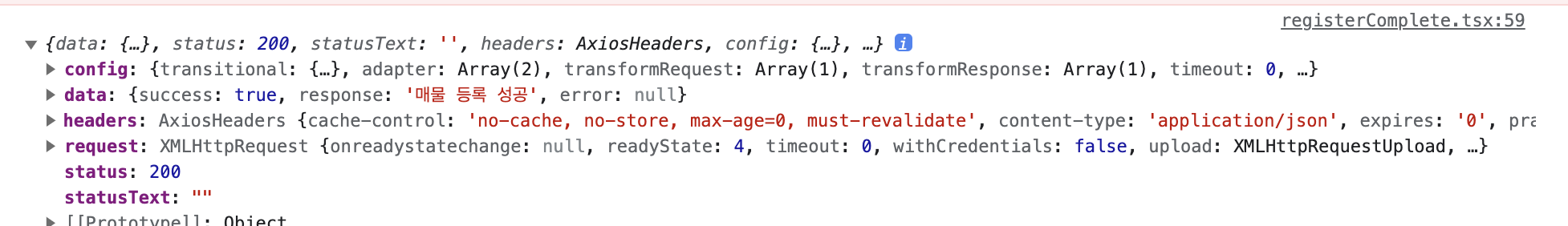
이렇게 성공 response를 받았다.
진짜 오래걸렸지만 성공하니 아주 뿌듯뿌듯!!!!!!!
[참고]
https://velog.io/@kyungjune/axios%EB%A1%9C-image-%EC%97%85%EB%A1%9C%EB%93%9C%ED%95%98%EA%B8%B0
axios로 image 업로드하기
진행중인 프로젝트에서 프로필 사진을 업로드해야했었고, 백엔드쪽에서 이미지파일은 multipart/form-data로 해주세요~ 라는 요청이있었다.input 타입을 file로 지정하면 파일을 가져올수있는 형태의 i
velog.io
https://kyung-a.tistory.com/33
로그인 시 header에 Authorization이 안 뜨는 현상 | React, JWT, Spring Boot
오늘은 이번 사이드 프로젝트에서 동료랑 오지게 삽질한........ 에러에 대해 기록하려고 합니다 문제를 궁극적으로 해결했다기 보다는 결국 조금 수정해서 다른 방식으로 우회(?) 했습니다 혹시.
kyung-a.tistory.com
https://velog.io/@cloud_oort/Next.js-%EB%A1%9C%EA%B7%B8%EC%9D%B8-%EA%B5%AC%ED%98%84-Silent-refresh
[Next.js] 로그인 구현 (Silent refresh)
회원가입 이후 로그인과 로그인 유지를 구현하고자 한다. 로그인 유지 방법으로 JWT을 사용했다.
velog.io
https://joylee-developer.tistory.com/187
[Javascript] localStorage 사용하기
LocalStorage 브라우저에 자료를 저장할 수 있는 저장소이다. cookie와의 차이점 Cookie LocalStorage 공통점 브라우저에 자료를 저장하는 저장소 키-값 형태의 자료를 저장한다 차이점 만료 기한이 있다(
joylee-developer.tistory.com
'Front-End' 카테고리의 다른 글
| [Node] npm 명령어들 링크 모음 (0) | 2023.09.21 |
|---|---|
| [Front-End] Carousel (0) | 2023.09.19 |
| [개발 환경 설정] Next.js + Typescript + Styled-components (0) | 2023.08.12 |
| [Next.js] 230703 학습일기 (0) | 2023.07.08 |
| [Typescript] styled-component에 props 전달 과정에서 오류 해결 (0) | 2023.06.12 |

